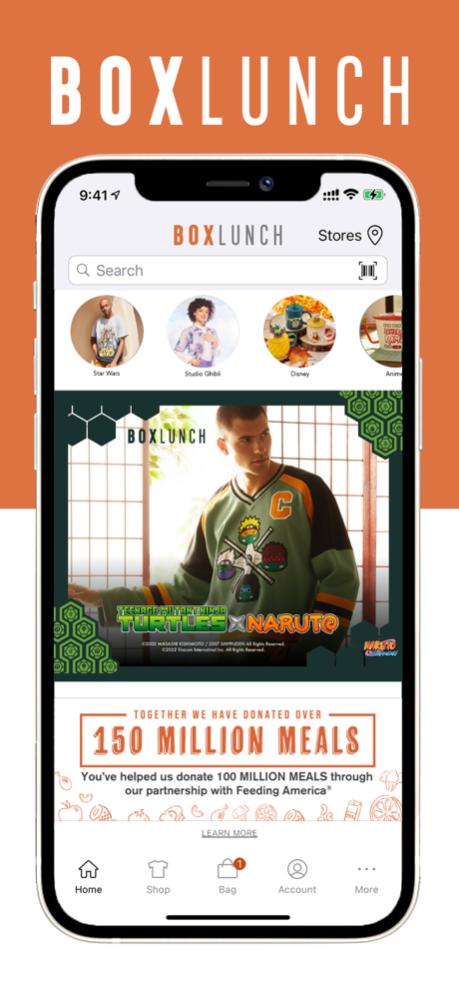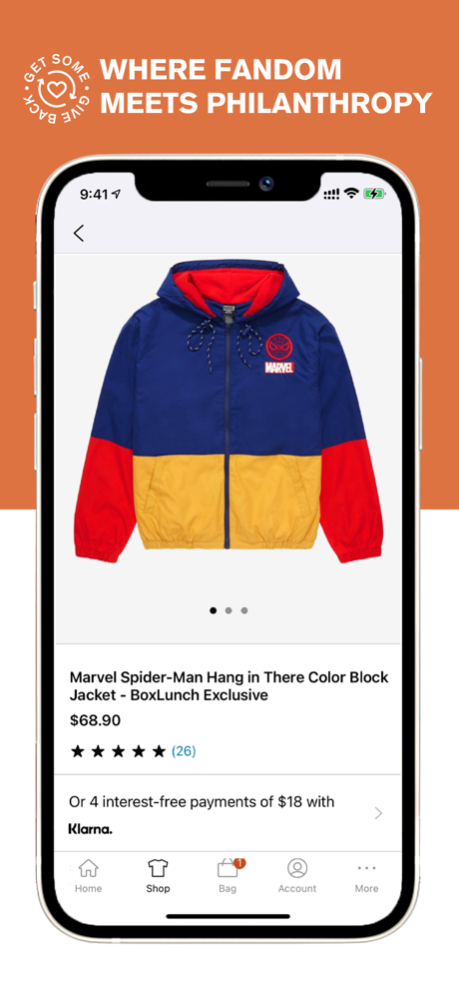BoxLunch: Pop Culture Gifts 18.1
Free Version
Publisher Description
Bring BoxLunch along everywhere you go with the new and improved BoxLunch App! BoxLunch is a civic-minded web, app, and brick-and-mortar-based specialty retailer offering licensed and non-licensed apparel, accessories, home goods, and collectibles for fans of all ages. Plus, for every $10 spent, BoxLunch will help provide a meal secured by Feeding America® on behalf of local member food banks. #GetSomeGiveBack
Download the shiny new BoxLunch App to enjoy these perks:
o Improved app stability and speed so you can easily browse pop culture merch.
o Smarter search functionality to help you find that perfect gift.
o Locate a nearby BoxLunch store wherever you go with the Find a Store geolocation feature.
o Book a BL Reservations appointment in the app and secure a time to shop in-store.
o Scan barcodes in-store to find customer reviews and more product information.
o Quickly save items for later in your wishlist with a simple tap.
o Track your order status and update your account information with ease.
o Be the first to hear about app-exclusive promotions, deals, discounts, restocks, and product drops via friendly push notifications.
o Manage your Lunch Specials Loyalty points and rewards.
We'd love to hear from you! Email your feedback about our app or any questions to BLMobileAppIssues@boxlunch.com
Apr 2, 2024
Version R18.1
Native Deeplinking and minor big fixes
About BoxLunch: Pop Culture Gifts
BoxLunch: Pop Culture Gifts is a free app for iOS published in the Personal Interest list of apps, part of Home & Hobby.
The company that develops BoxLunch: Pop Culture Gifts is Hot Topic, Inc.. The latest version released by its developer is 18.1.
To install BoxLunch: Pop Culture Gifts on your iOS device, just click the green Continue To App button above to start the installation process. The app is listed on our website since 2024-04-02 and was downloaded 2 times. We have already checked if the download link is safe, however for your own protection we recommend that you scan the downloaded app with your antivirus. Your antivirus may detect the BoxLunch: Pop Culture Gifts as malware if the download link is broken.
How to install BoxLunch: Pop Culture Gifts on your iOS device:
- Click on the Continue To App button on our website. This will redirect you to the App Store.
- Once the BoxLunch: Pop Culture Gifts is shown in the iTunes listing of your iOS device, you can start its download and installation. Tap on the GET button to the right of the app to start downloading it.
- If you are not logged-in the iOS appstore app, you'll be prompted for your your Apple ID and/or password.
- After BoxLunch: Pop Culture Gifts is downloaded, you'll see an INSTALL button to the right. Tap on it to start the actual installation of the iOS app.
- Once installation is finished you can tap on the OPEN button to start it. Its icon will also be added to your device home screen.